Lgoin to Spotify Podcast https://podcasters.spotify.com/home
1. Click on the Catalog
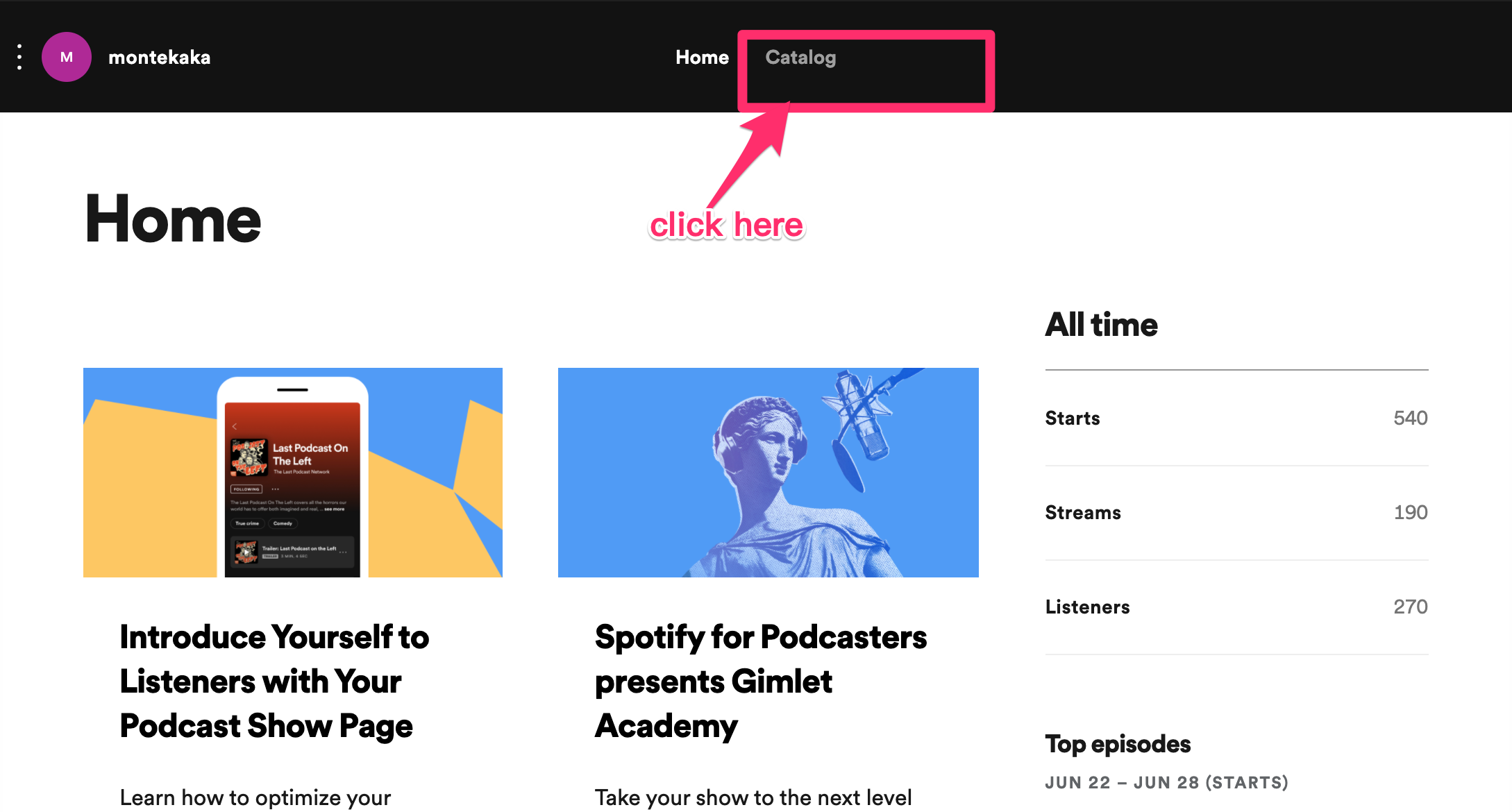
2. Select the podcast you want to update
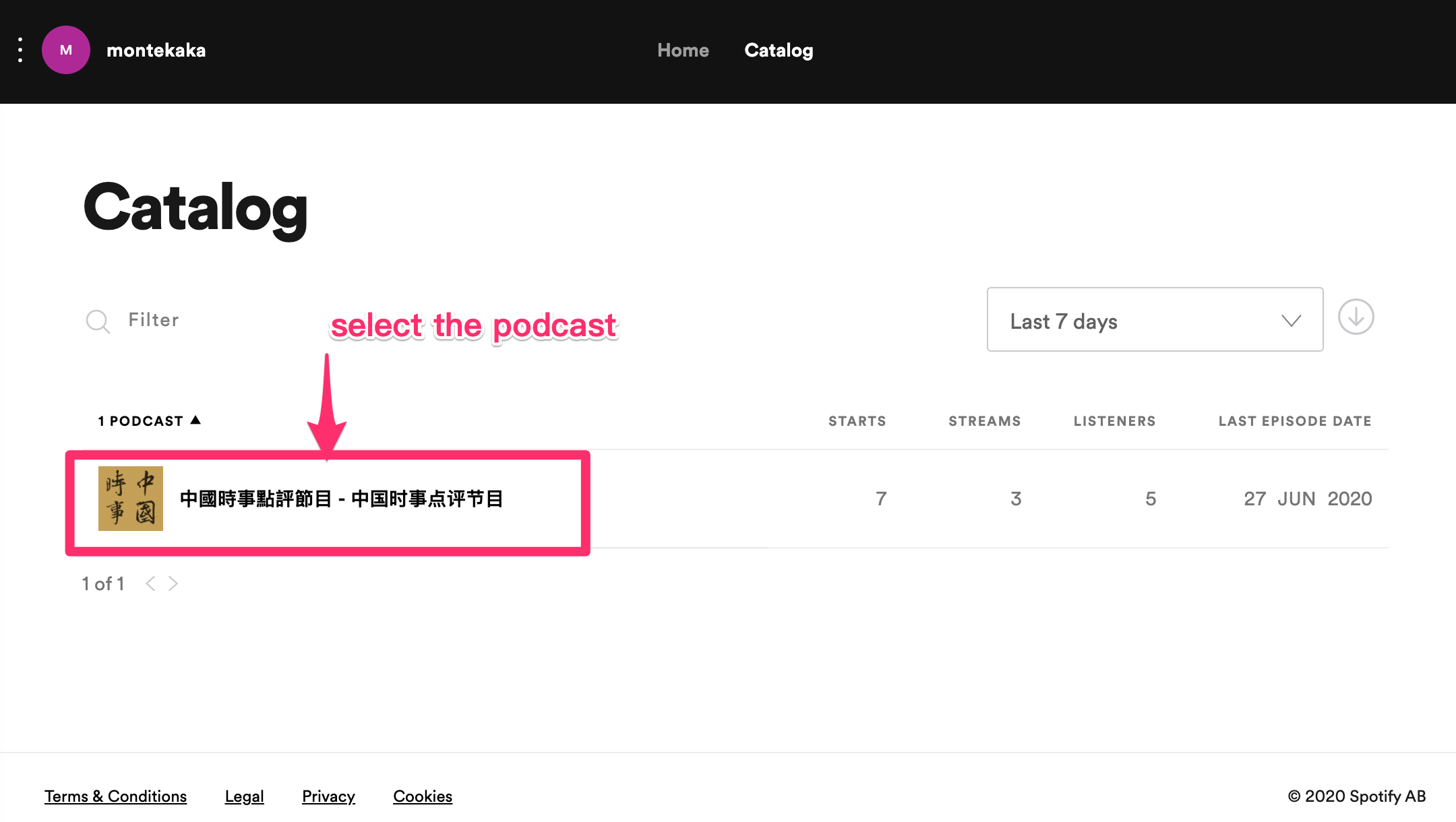
3. Click on the Detail tab

4. Click on the Update button

5. Paste the new RSS with the existing one, and click Next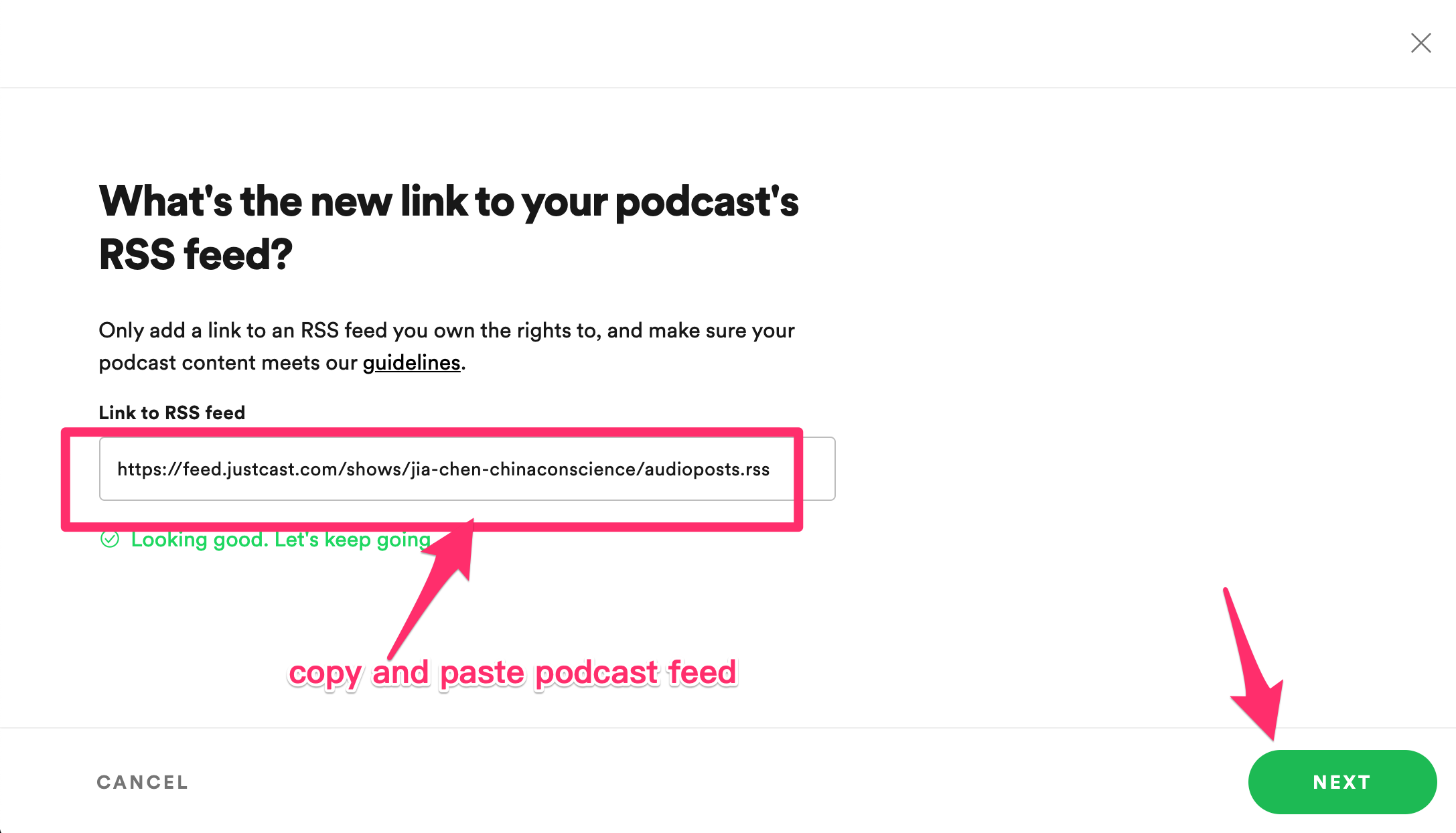
You can find the RSS URL on your show page. RSS feed button on the top right corner.
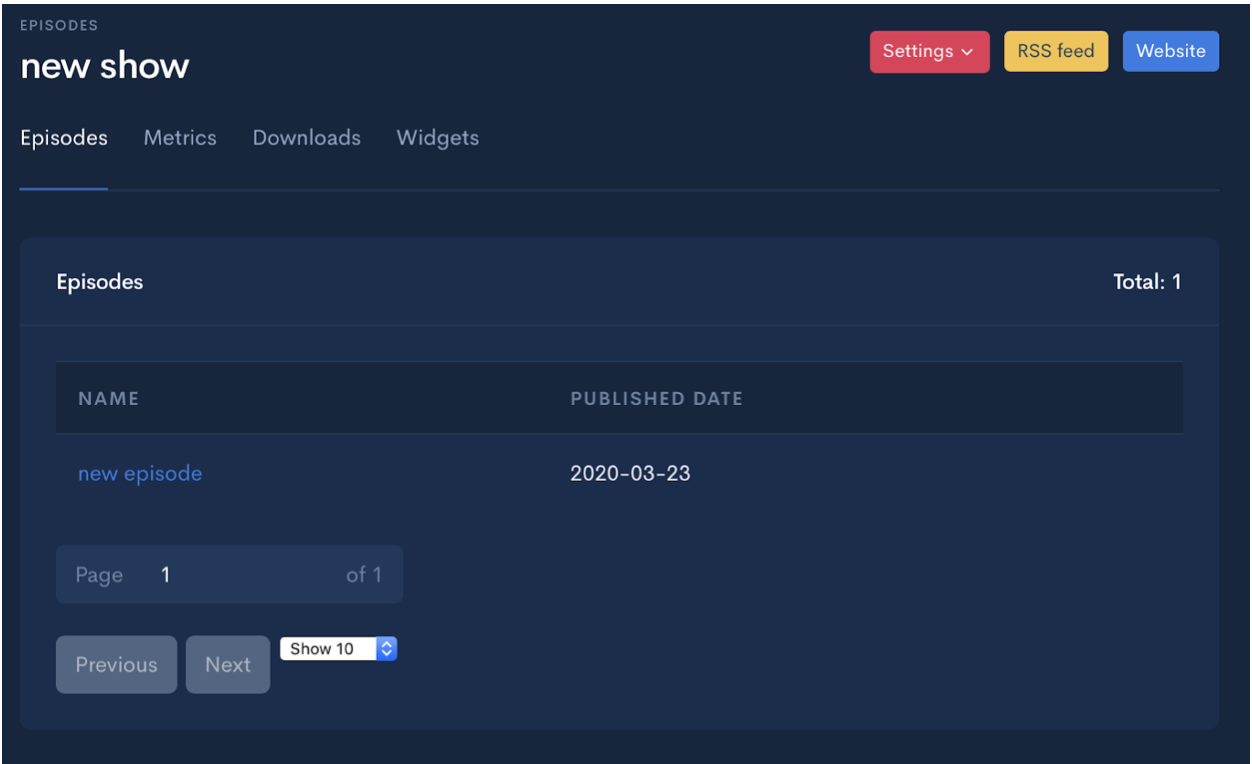
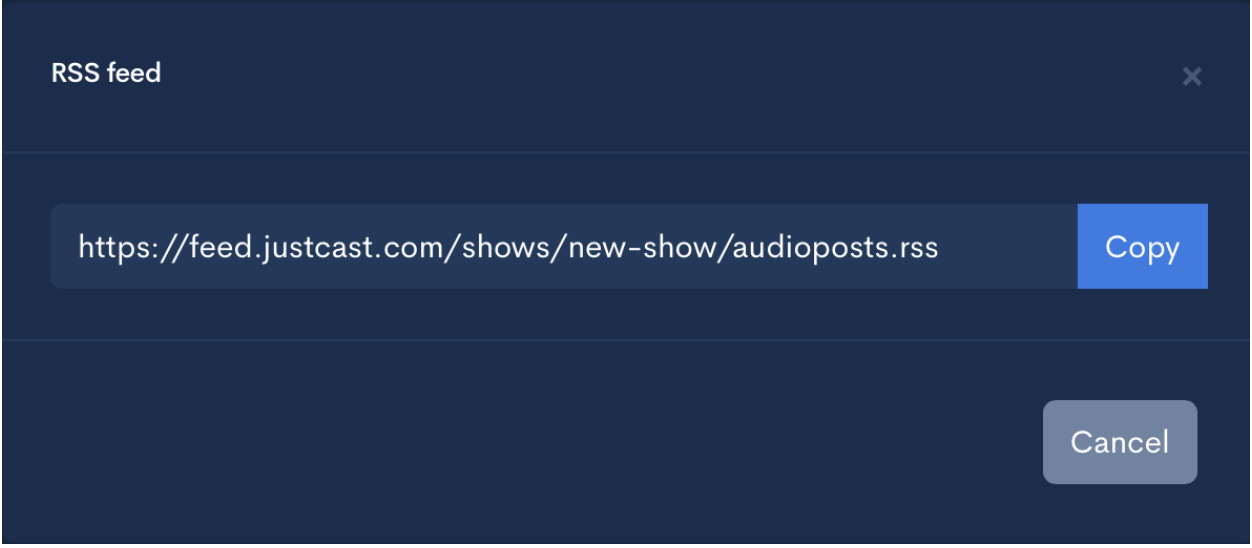

Comments
0 comments
Please sign in to leave a comment.