To submit your show to Spotify, you'll need:
- Your show's RSS feed URL
- Access to the email account that's listed as the owner email in your show's RSS feed
- Create an account on Spotify For Podcasters (or login to an existing account if adding another show to Spotify)
Open your web browser, go to https://podcasters.spotify.com
- Click the ‘Get Startedʼ Button
- Enter the RSS Feed for your podcast
- Click ‘Nextʼ in the lower right corner.
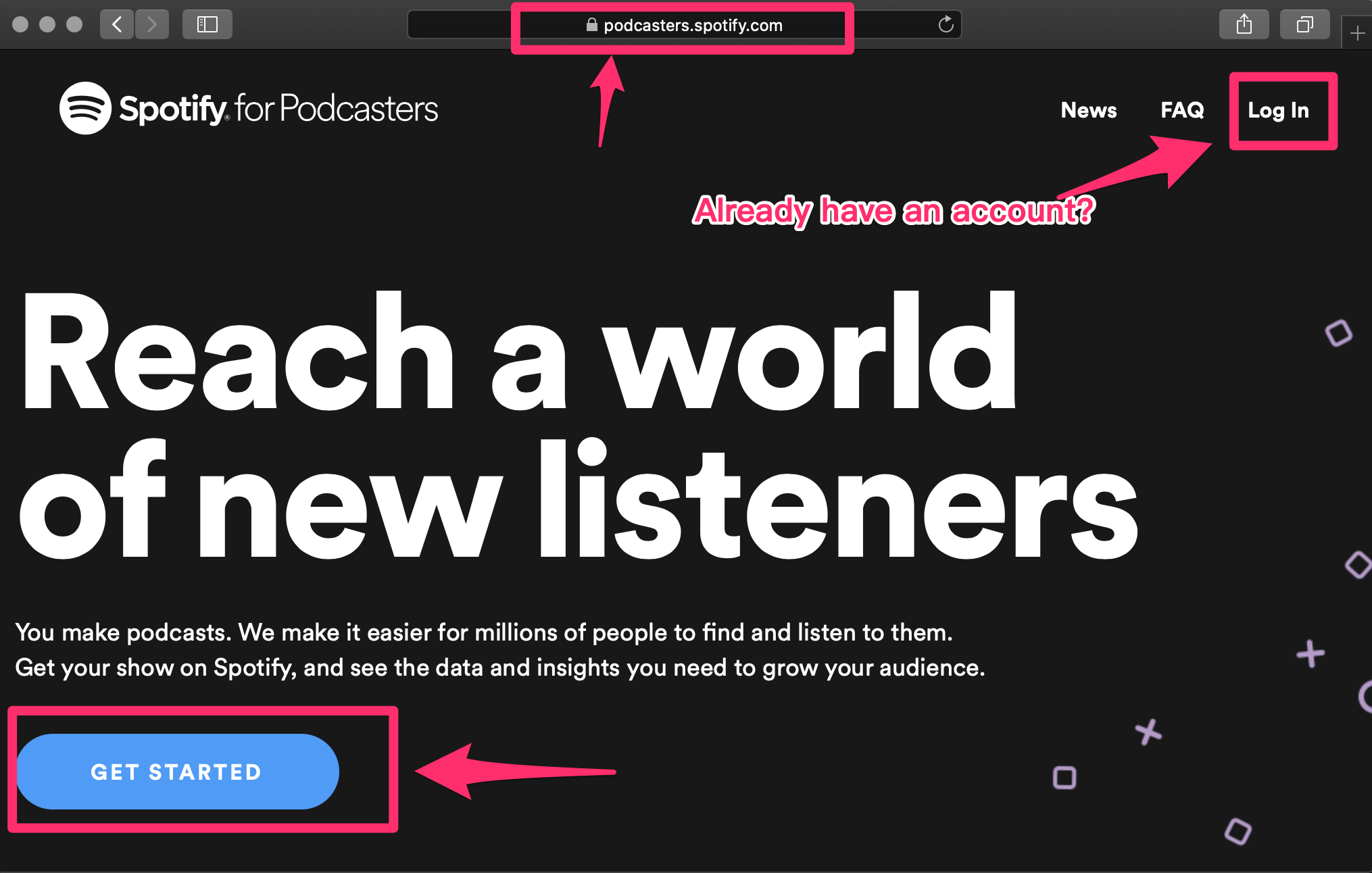
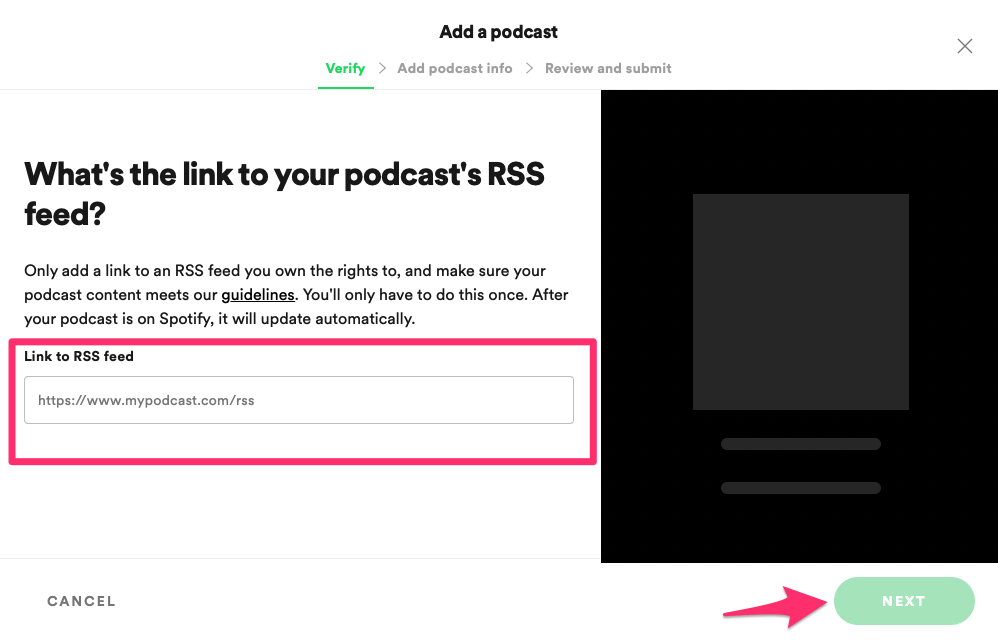
Then it will ask you for the region, language and hosting provider.
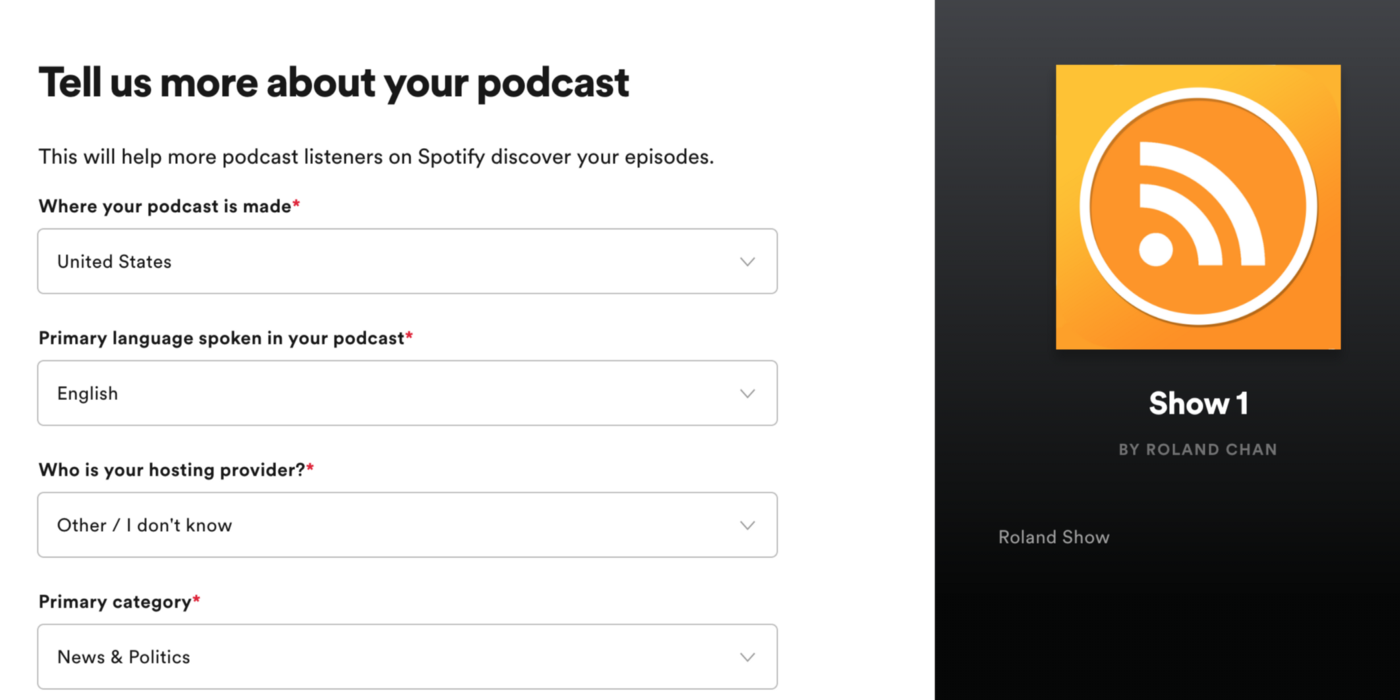
finally, it will ask you to confirm all the information is correct.

Then it is done! Your podcast is now in Spotify!


Comments
0 comments
Please sign in to leave a comment.