Step 1: Create and Download a New API Token in MailerLite
To integrate MailerLite into JustCast, you’ll need to begin in your MailerLite account. Here, you’ll create an API token which you’ll later insert into your JustCast account.
- To create a new API token, log in to your MailerLite account.
- Then, click the “Integrations” tab on the left side menu.
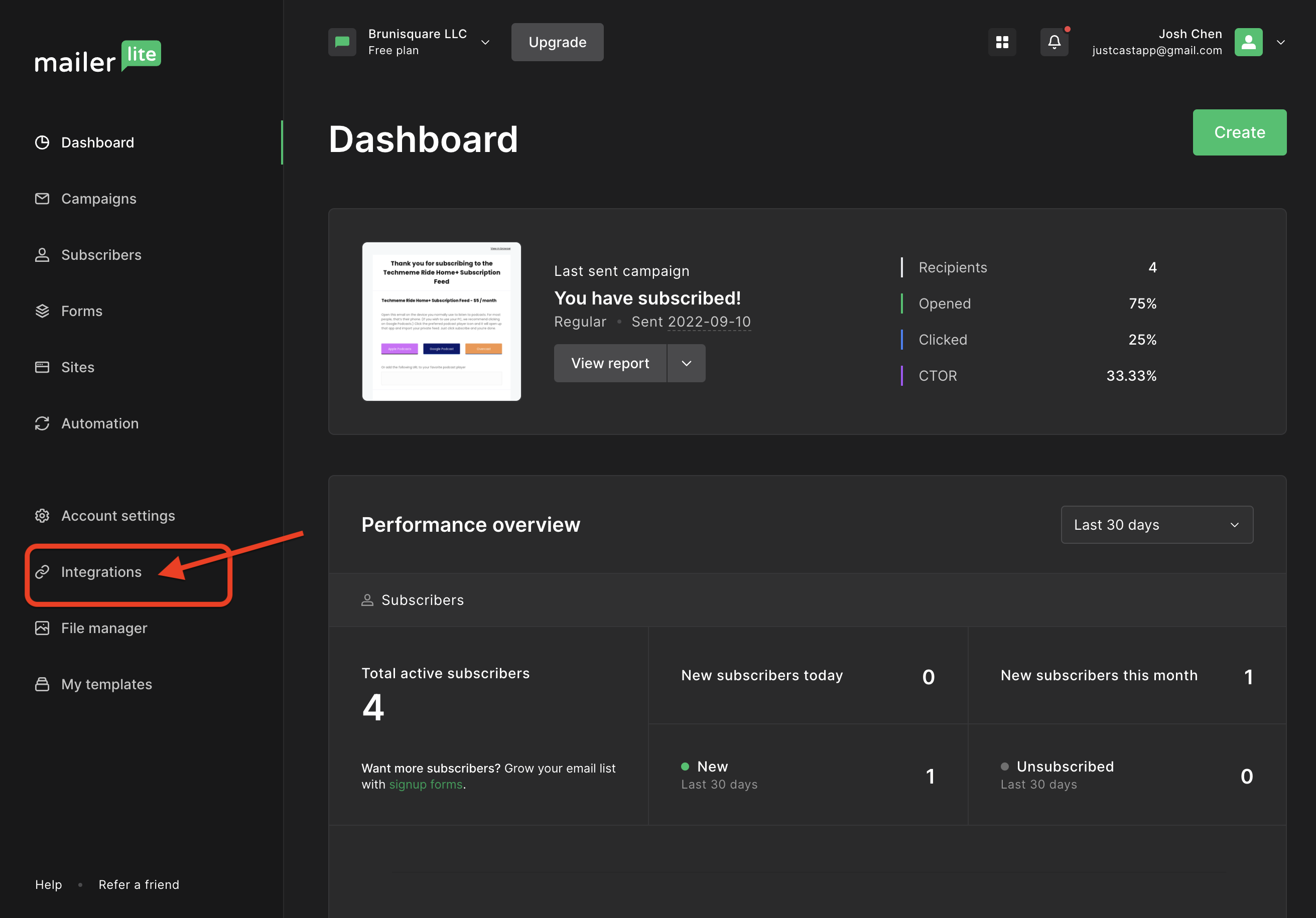
- Find “API” and select the “Use” button on the right side.
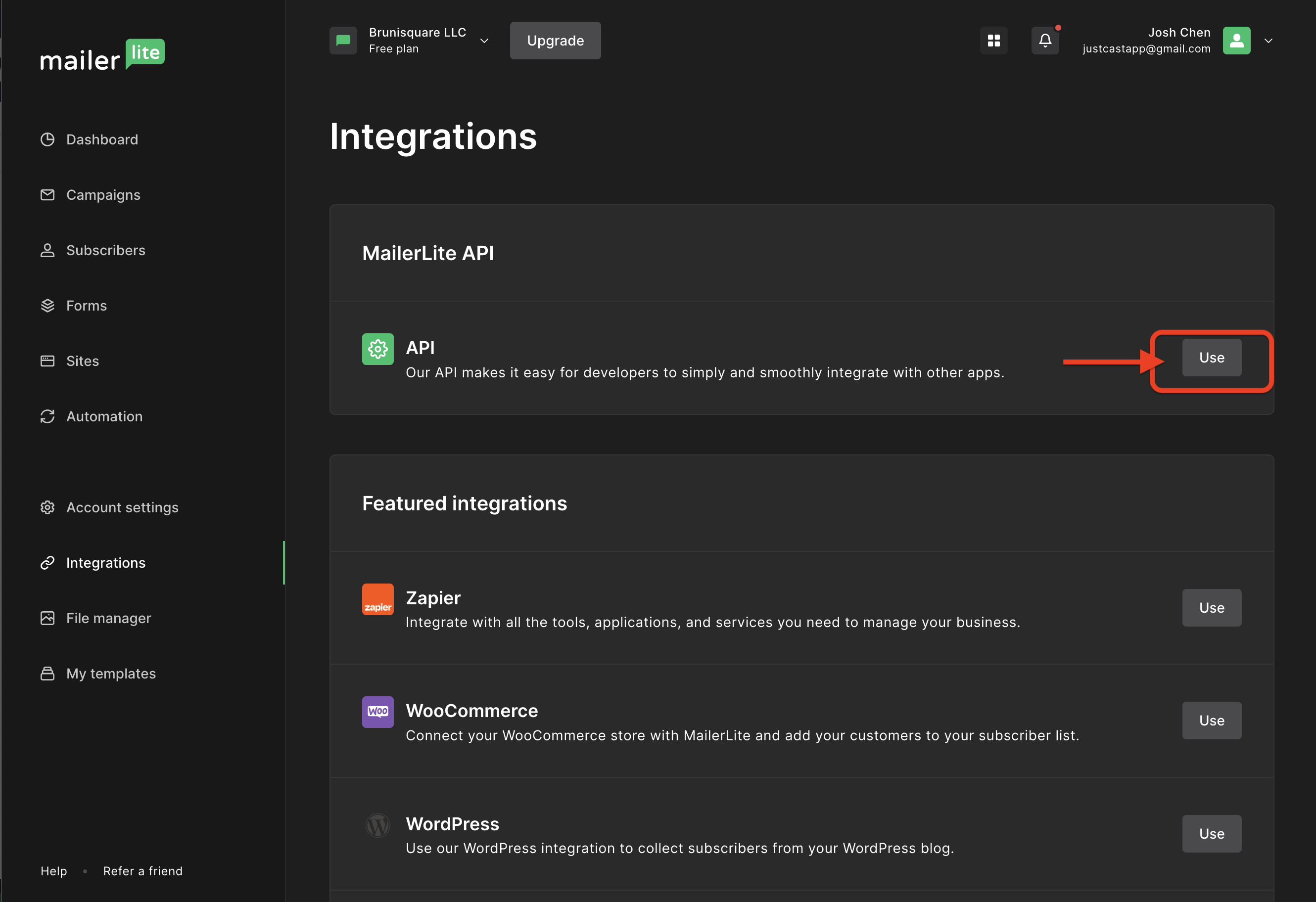
- Click the green “Generate new token” button.
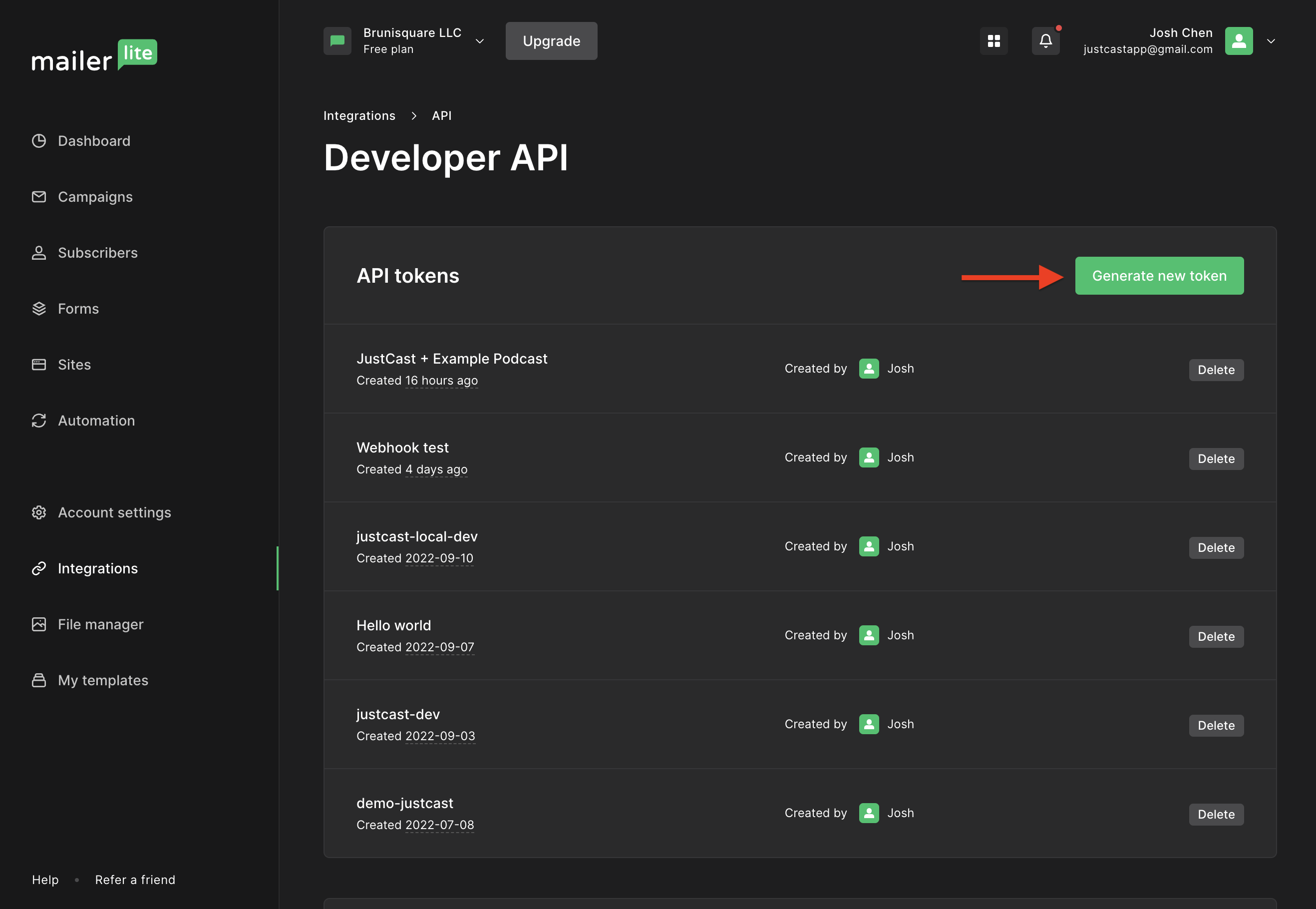
- Enter the name of this token, for example, “JustCast + Example.” Then, click the “Create token” button.
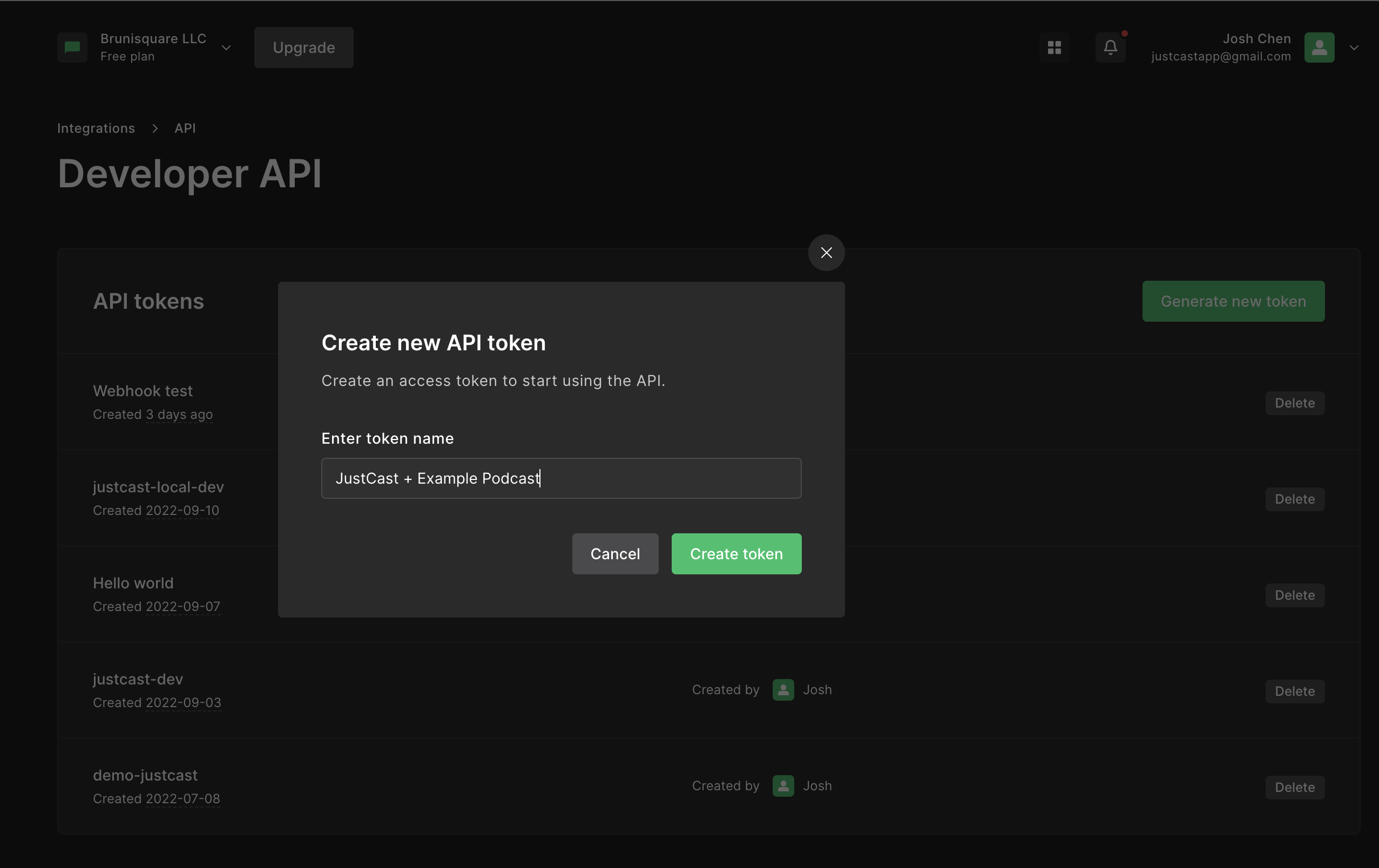
- Download your new JustCast API token from MailerLite.
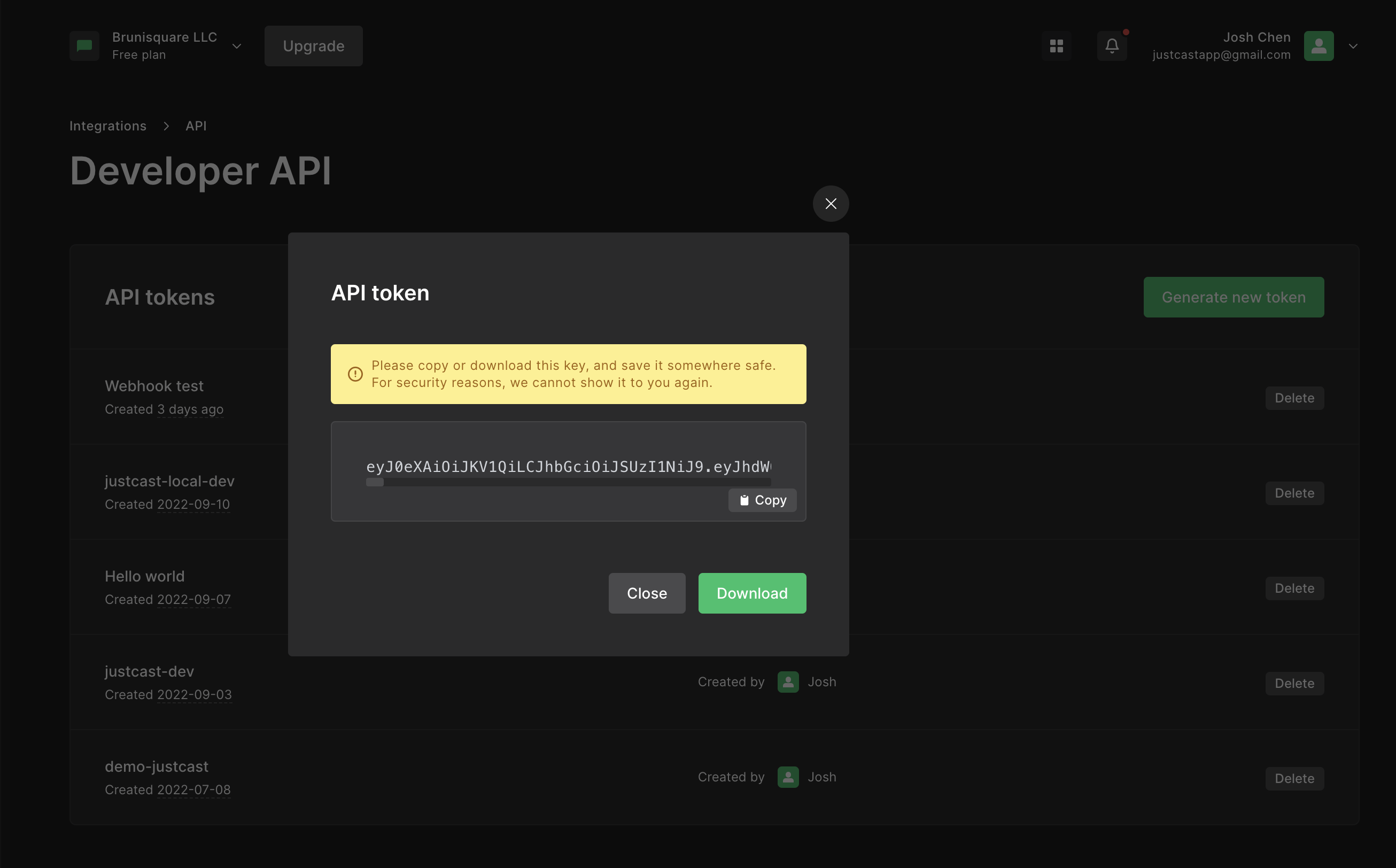
Step 2: Connect MailerLite and JustCast by Uploading Your API Token
Now that you have your API token, it’s time to paste the token into JustCast.
- In your JustCast account, navigate to the Connections page.
- On the Connections page on JustCast, click the “Connect” button under the MailerLite logo.
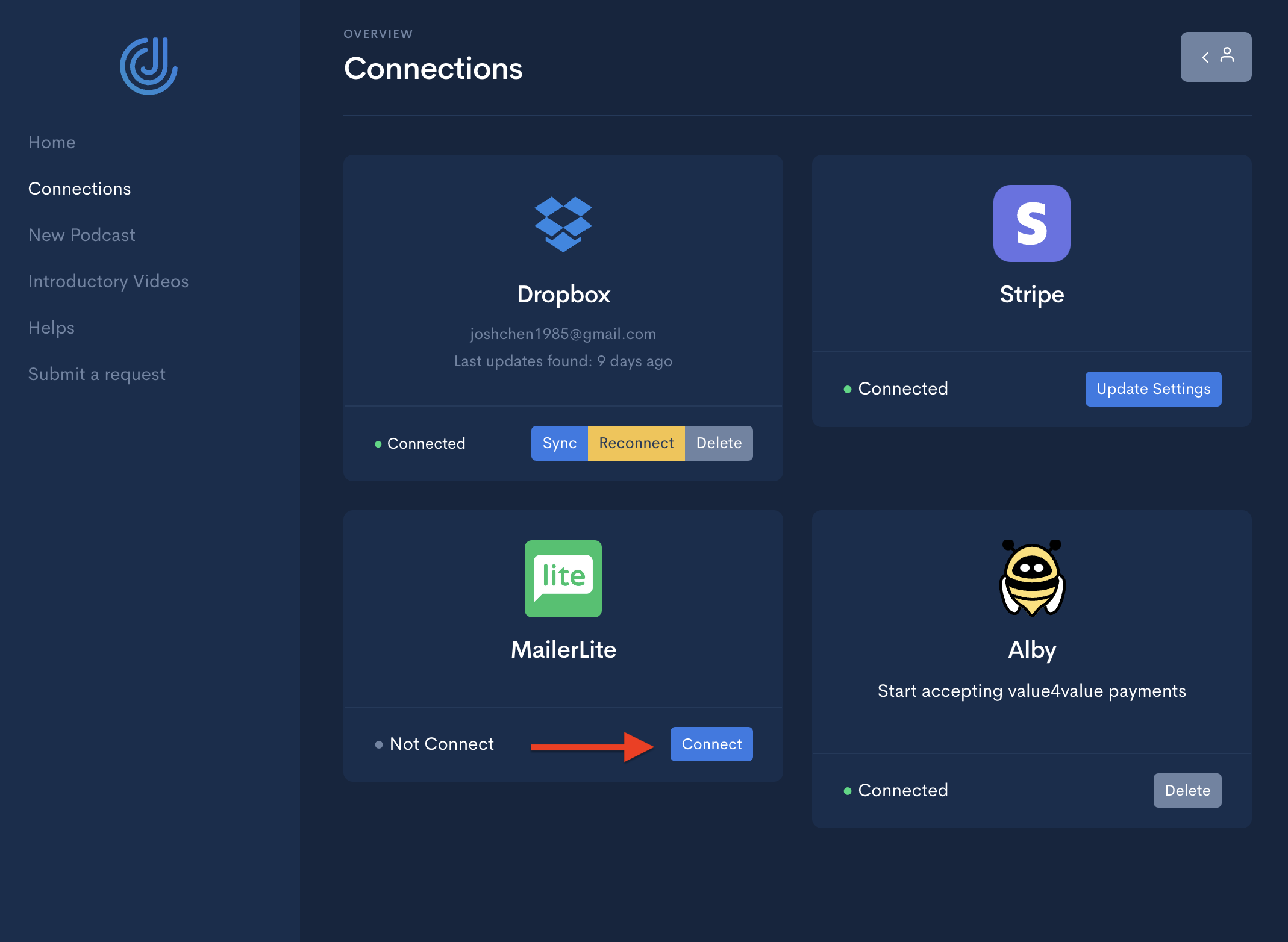
- Paste the API token you obtained from MailerLite into the box. Then, click the “Submit” button.
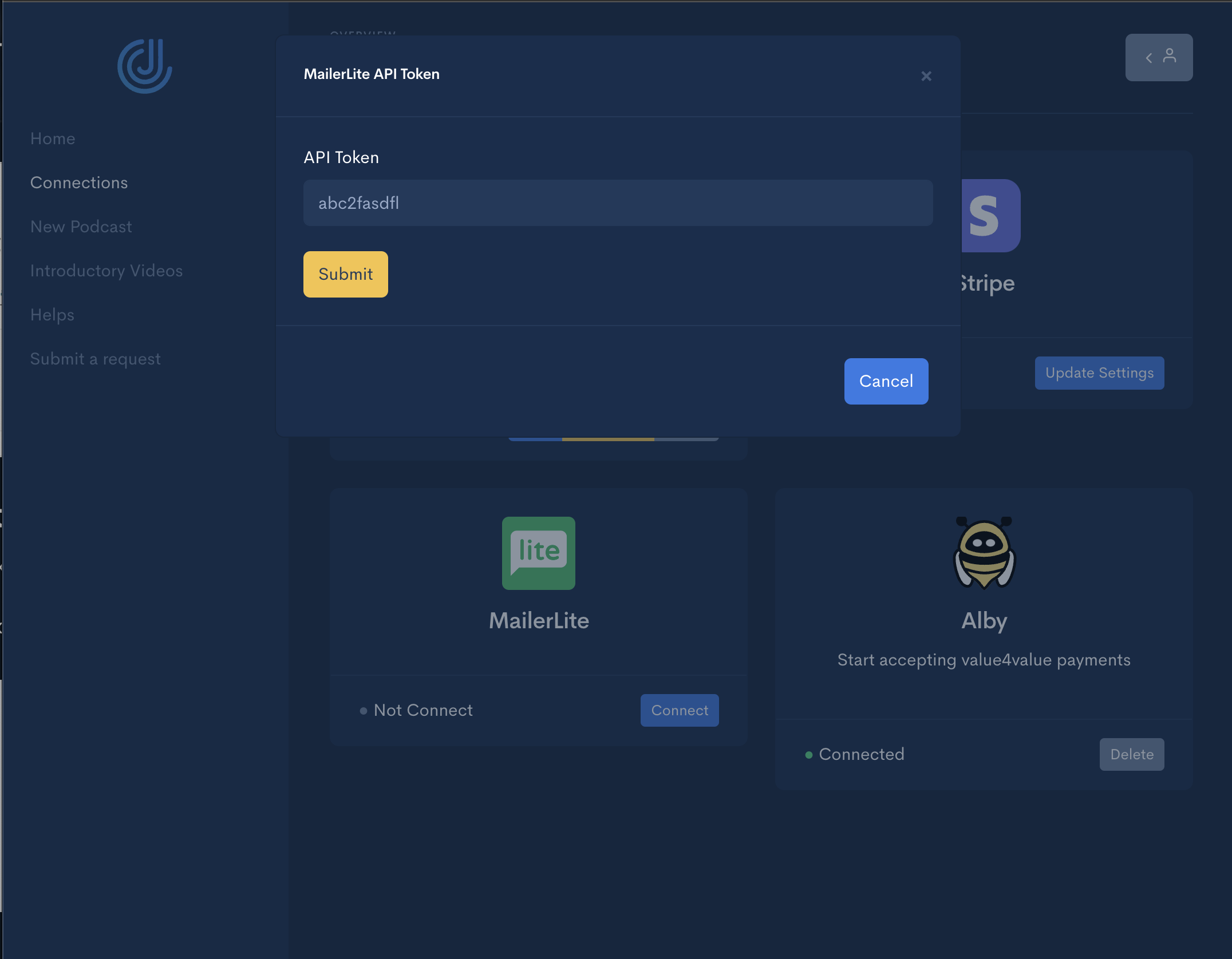
Congratulations! You have successfully connected JustCast and MailerLite.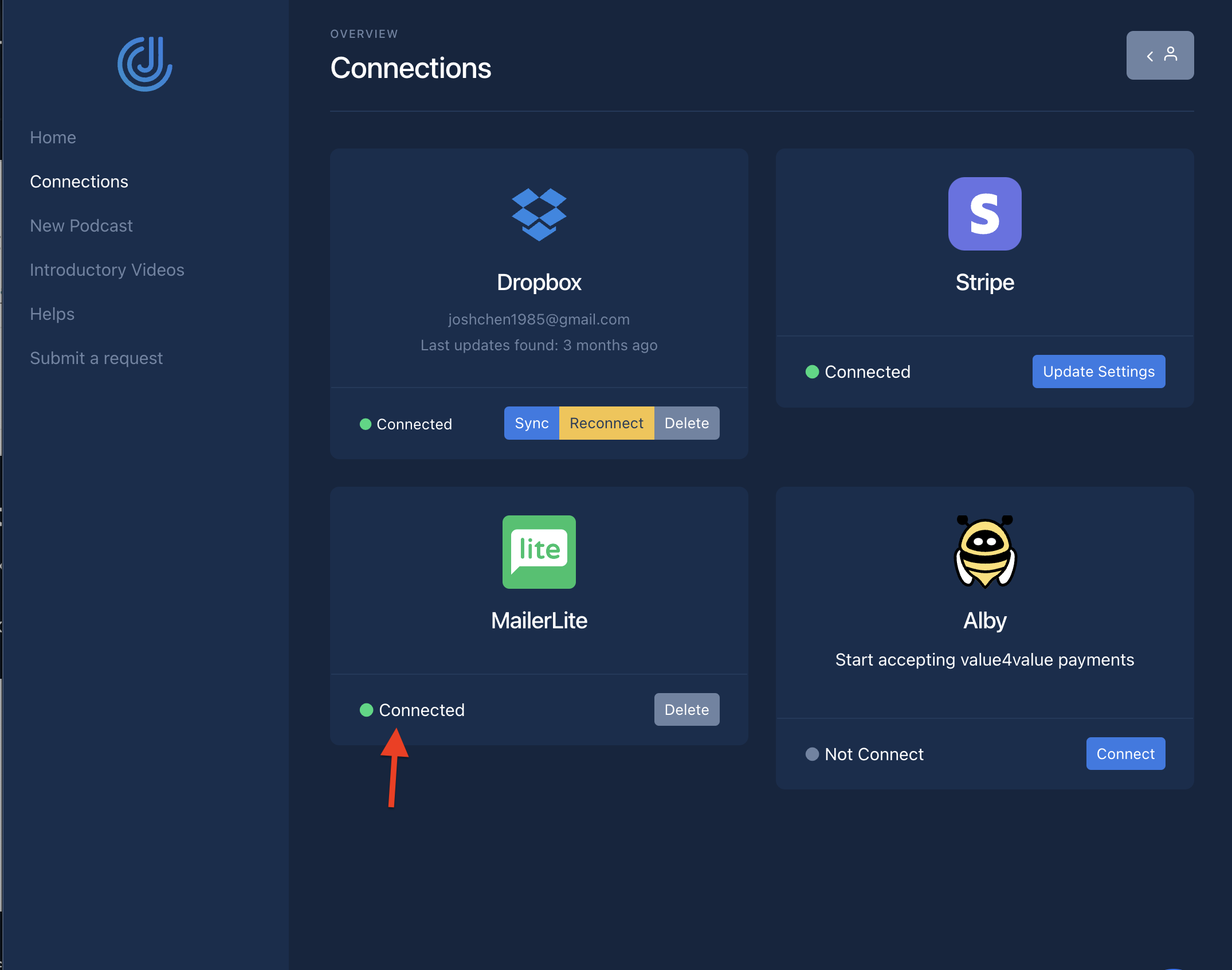

Comments
0 comments
Please sign in to leave a comment.