JustCast is the easiest way to get started as a podcaster. If you have a DropBox account and an episode recorded, you are ready to share your podcast with the world.
Sign Up at JustCast
First, sign up at www.justcast.com. It is completely free and provided benefits such as unlimited hosting, 3 free episodes in RSS feeds and basic analytics.
Connect your Dropbox
After you sign up at JustCast, you need to connect your dropbox account to JustCast, to do that, simply click on the “Set up Now” button to start the connection and follow the instructions. Dropbox will ask for permission to create a new folder for JustCast. Dropbox will not share any other folders to JustCast.
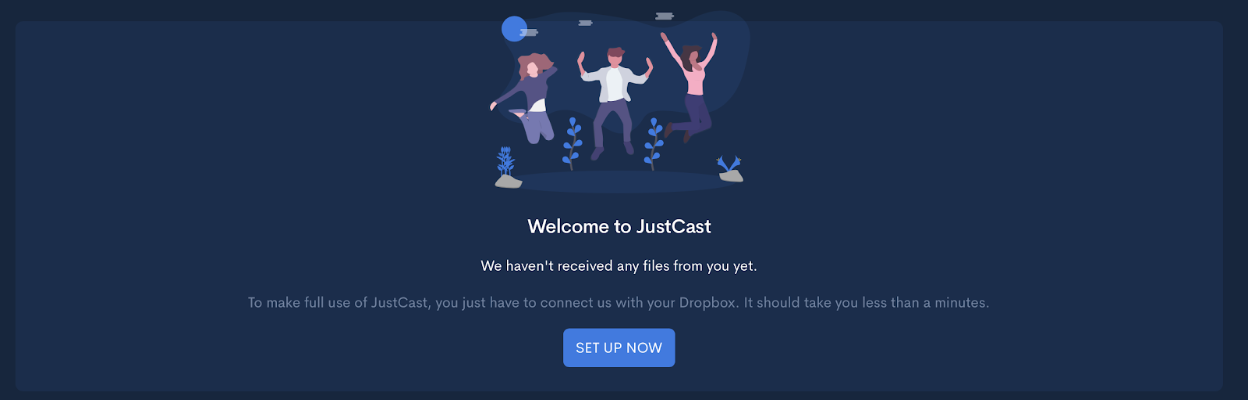
Create your first Show
After you connect the dropbox account, you are ready to create your first show. First, all files are inside your Dropbox/Apps/justcast. You can simply create a folder inside the JustCast folder. JustCast will automatically create a podcast after you add a new folder.
Add your first episode
After you record your first episode, simply drag and drop your audio file into your show folder. Then JustCast will automatically import the audio file and your podcast is live. You can rename the episode by renaming the audio file inside Dropbox.
Artwork and details
You can log in to justcast and upload podcast artwork. For iTunes podcast submission, you need the image is exactly 1400x1400. You can also update the podcast details such as author details and languages. You can also add show notest to episode.
Share your show
Once you are done with all these, you are ready to share it with the world. You can copy the RSS feed and share with your audiences, or you can submit the podcast to podcast directories such as Apple Podcast, Google Play, and Spotify. You can also share the podcast main page that JustCast created and share with your audience.

Comments
0 comments
Please sign in to leave a comment.